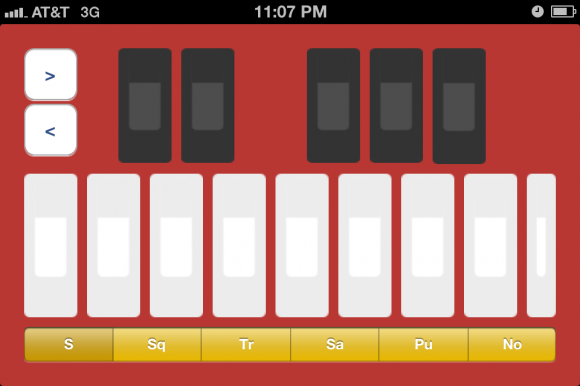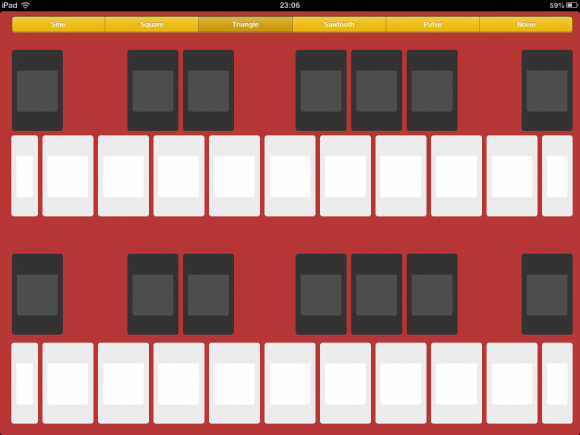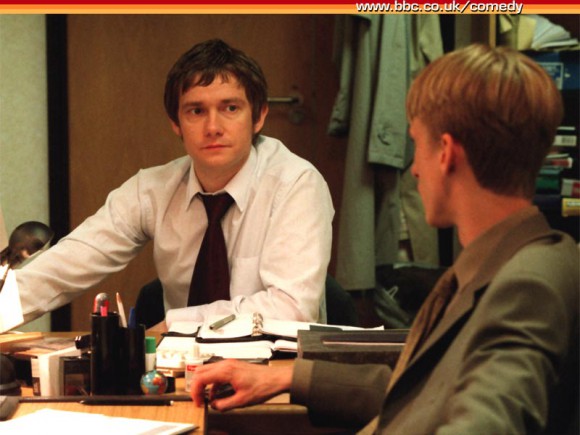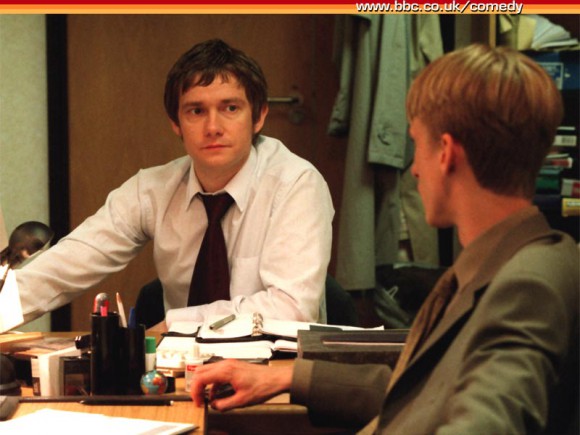
I saw The Hobbit earlier today, so here are my quick thoughts on it.
I watched the 3D version at 48 frames per second. The high frame rate was amazing. In my opinion, this is the future of film.
Yes, in the initial few minutes I was worried that it looked too much like a “soap opera” and not like a traditional film. However, a short while later I let go and really got into it.
The high frame rate meant that the image was crisp and clear. There was no motion blur. It made it feel more real and immersive. Many moments felt like a play. It felt like I was peering into a real live event from my seat. I’ve never seen high def look so good.
I can understand how people are railing against this because it really does feel strange to watch film this way, but I think it’s the direction we should be moving. Being used to 24fps is just a cultural artifact. People generally don’t like change, so it may be hard to move them towards higher frame rates. In my opinion, once you let go, it really works as an experience.
Regarding the story itself, I won’t say too much other than I enjoyed it. Even though the film was nearly three hours long, it was paced just right. There wasn’t a single time I wanted to look at my watch or thought about wanting it to end soon. In fact, I wanted it to go for as long as possible. It was very immersive.
I read the book over 20 years ago as a child, so I didn’t remember the story. I will say that where they chose to end the film worked. My fears that it wouldn’t have a proper story arc were allayed. It felt like it had a beginning, a middle, and an ending. It did leave you wanting more, so it works.
I recommend that people with an open mind who want to see the future of cinema, see this film in 3D at a high frame rate. Let yourself be lost in the film and the realism.