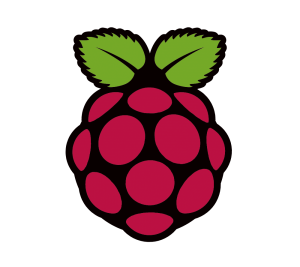I recently tried out Plan 9 for the Raspberry Pi. I tried it for all of 5 minutes and got bored and left my RaspPi plugged in. When I came back a couple of hours later, the Pi was powered off with no LEDs turned on. What’s more, it smelled like something was burning and the board seemed a little hot.
I unplugged the thing and plugged it back in, but it wouldn’t boot up. None of the LEDs would light up.
This was a learning opportunity, so I decided to debug it. There is a lot of good info online for debugging power issues on the Raspberry Pi.
Apparently, there is a fuse next to the USB power input that could possibly open up if too much current flows into the Pi. Since I was doing the non-recommended thing and powering my Pi with the USB port of my PC, I figured maybe that was it. I measured the voltage across the fuse (known as component F3 on the board) and found 4.3V in and 3.9V out. That’s a significant drop.
According to this page, if you have a significant drop in voltage across the fuse, it’s likely open (or blown). The fuse auto-resets itself, but just needs some time, so one option is to leave the device powered down for a few hours, or days, and see if it works then.
In my case, I left it for a few days and it still wouldn’t work, so I figured the fuse must be blown. However, I figured the input voltage of 4.3V was itself too low, so I tried ordering a new USB power source. From watching a terrible video on YouTube (I won’t link it), I found out that Adafruit provide a nice little power source. They also provide micro USB cables, so I figured maybe I should get another one and see if that helps.
Today, I tried out the new power source and USB cable. I now read 4.7V in on the fuse and 4.38V out. The board still won’t power up. There’s still quite a drop, so I really think the fuse is bad.
Next up: try removing the fuse and shorting the line. I’m no expert on this, but I’ve read that this is really not recommended since the fuse really does serve a purpose of ensuring you don’t supply an overcurrent. I’m going to trust my power supply is a good one and experiment.
Long term, I’d still like to get a new fuse. Unfortunately, I visited a couple of local shops in the Seattle area and they didn’t have any of the surface-mounted resettable fuses, so I’ll have to order one online and wait for a few days.