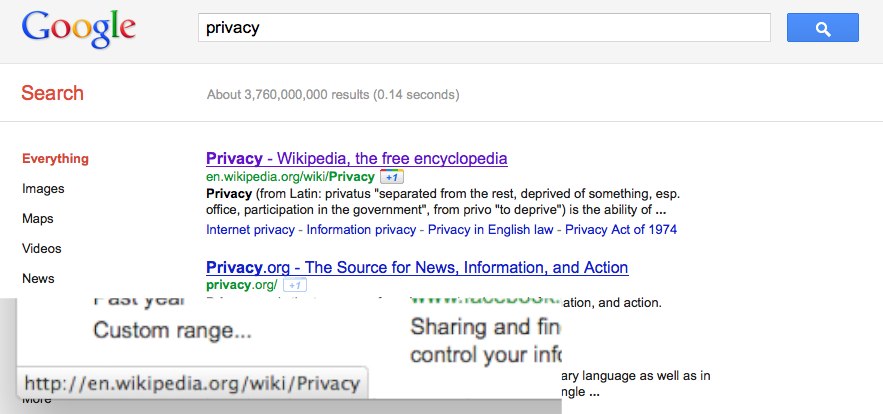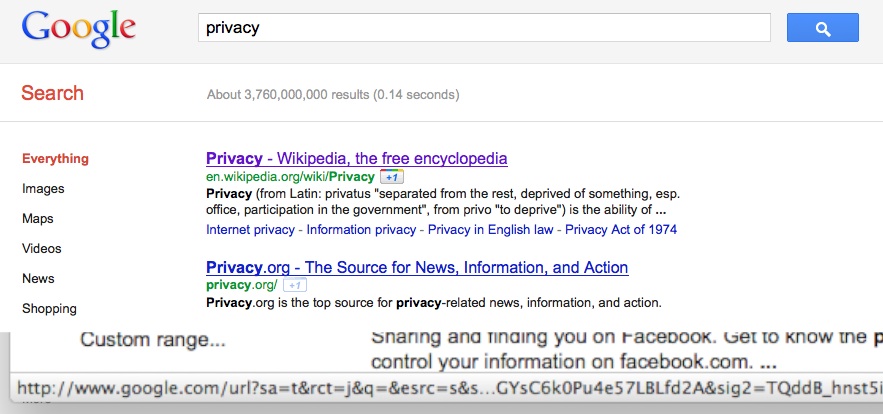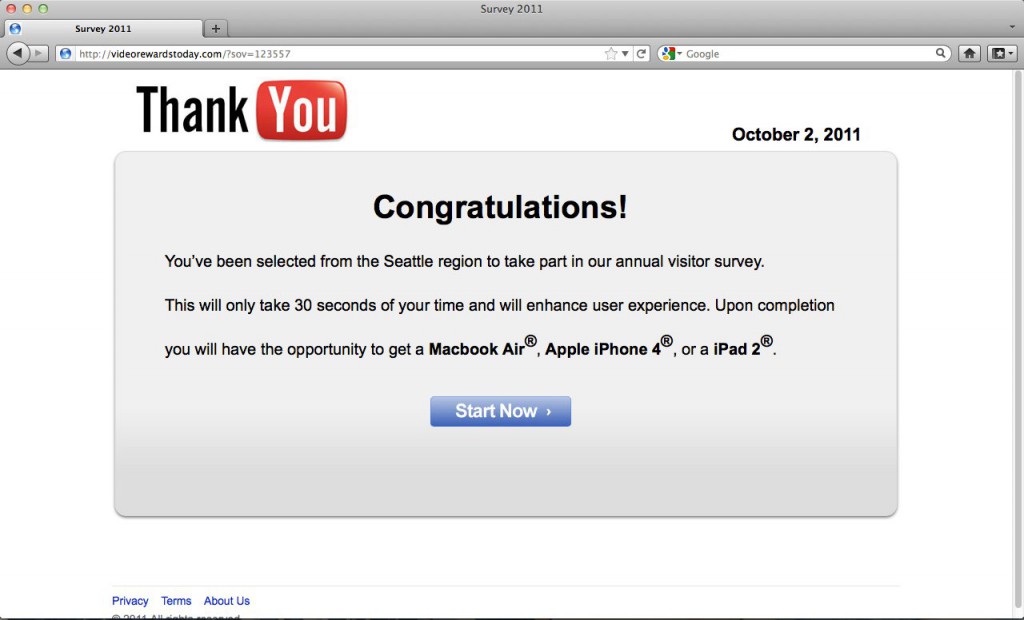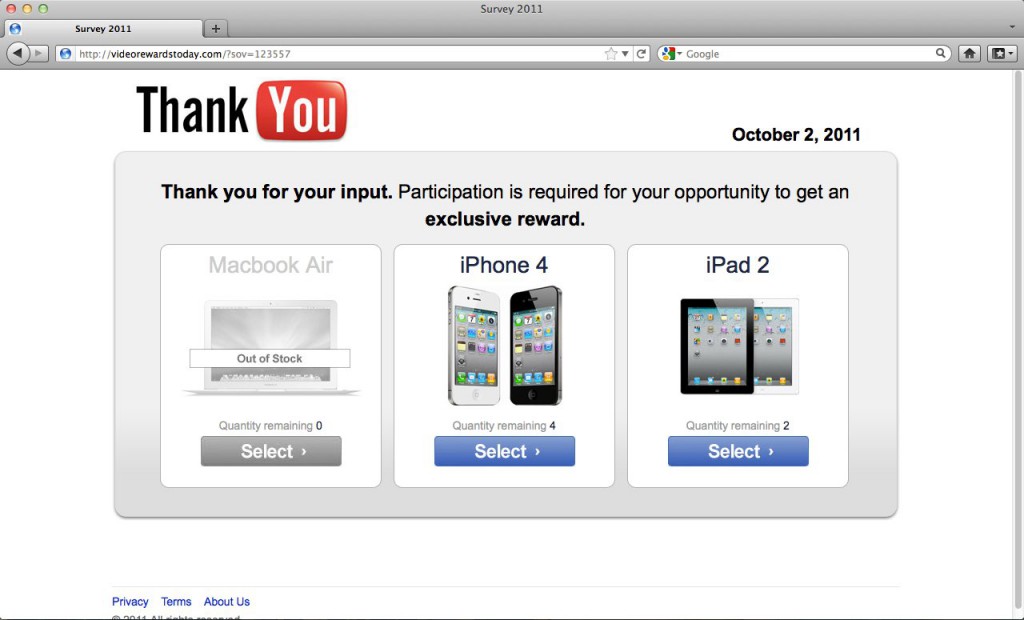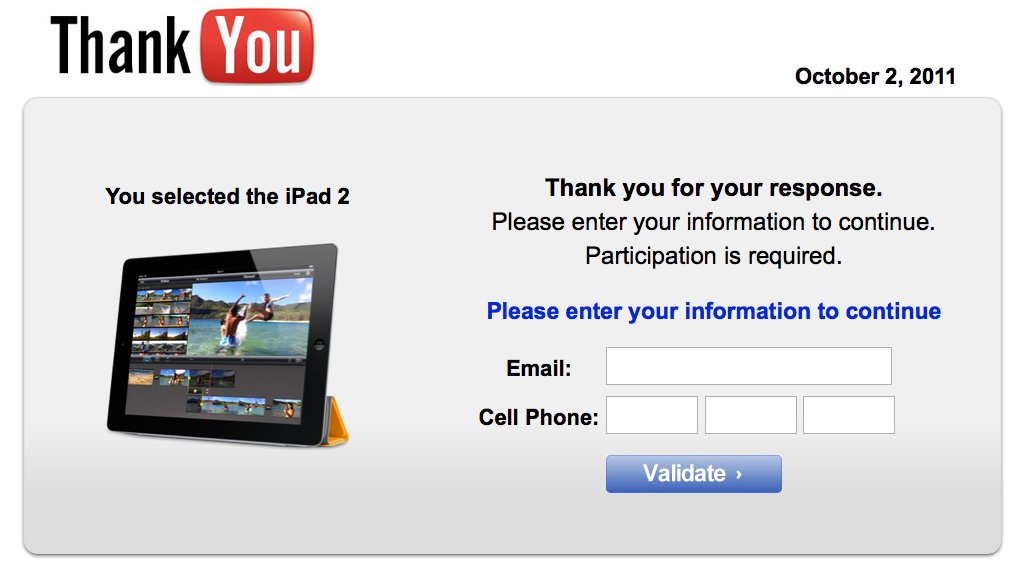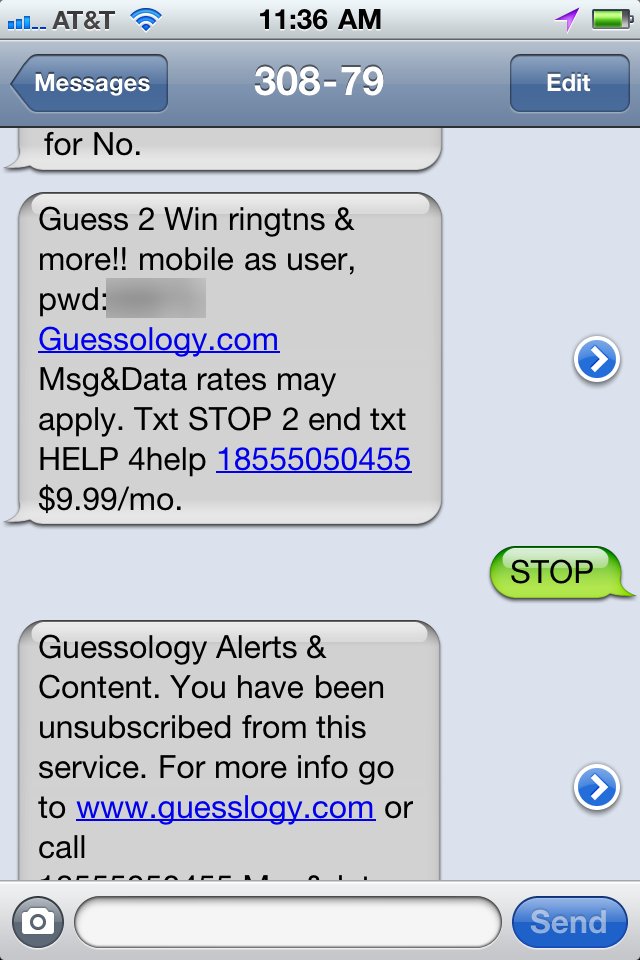I started a new job a few weeks ago and one thing I’ve started to do is write down every new thing I learn each day on the job. I have a simple text file that I add to whenever I find I have to learn a new technology or engineering practice. I’m finding it has some nice benefits.
One: I’m learning a lot of new things right now. This is a good thing and writing down what I learn helps me track how much I’m learning each day. Once I slow down my learning, which will inevitably happen due to deadlines or other factors, I can re-evaluate if it’s something that’s temporary or permanent (time for a change).
Two: Writing down what I learn has led to a virtuous cycle. To maintain my learning daily pace, I’m finding that I’m seeking out things to learn. If I’m taking on a task and there’s something I don’t fully understand, I will now try to learn it more fully instead of getting by with being ignorant. It’s the old “you get what you measure.”
Three: Most practically, writing down what you learn each day will make it easier in the future when you look for a new job. When it’s time to find a new job, you have a long list of skills you’ve developed. You can turn those into appropriate bullet points for your résumé or talking points for the interview.
If you want to give this a try, just create a text file for your log. Each day, jot down the date and then when you learn something new, write one sentence describing it and move on. Don’t get into details. You just want to jot down something quick so there’s no friction to your current daily workflow. At the moment, I’m finding I’m learning about two to three new things each day in my new job. If you give this a try, let me know how it works out for you in the comments below.