I’ve got a Commodore 1702 monitor and it’s been flickering a lot lately. It’s high time for a re-cap. I’ve got a cap kit and am ready to go.
I opened it up and this is what it looks like on the inside. Note: it has a lot of capacitors, so I’ll have to do this over several sessions as soldering is a laborious process. 🙁
If you’re doing a re-cap of a 1702, here’s a good diagram of all the capacitors. I bought my cap kit from Console5.
Some quick notes about opening up the Commodore 1702:
- There a bunch of screws in the back. After unscrewing all of them (including the ones near the rear inputs), store them all together somewhere. They’re all the same.
- There are three screws in the front. Store these together. They’re different from the back ones.
- Pull apart the front and back plastic frame carefully.
- Next, discharge the cathode ray tube for safety. Please look up how to do this online. It’s very important as you don’t want to zap yourself. The CRT can store thousands of volts even when unplugged!
- After discharging the CRT, slowly pull the CRT neck PCB off the neck tube. You’ll need to slowly wiggle it backwards to get it off.
- Remove the flyback transformer “suction cup” from the top of the CRT.
- Unplug the ground wire from the neck PCB.
- Unplug the speaker wires.
- Unplug the three-wire input (sorry, don’t know the term for this) coming from the CRT into the main chassis PCB.
- Unplug the two-wire input input (don’t know this term either) from the CRT going into the main chassis PCB.
After doing the above, you can separate the chassis PCB from the CRT itself. This is what you see in the picture above.
For me, the next step is to de-solder, remove, and replace each capacitor from all the boards. I’ll do this one by one so I don’t get lost. (Removing all of them at once would lead to confusion when replacing them. I’d have to constantly look at the diagram!) I’m not sure yet if it’s better to unscrew the chassis PCB from the frame or if I can just work on it directly. We’ll see.
More updates coming soon!
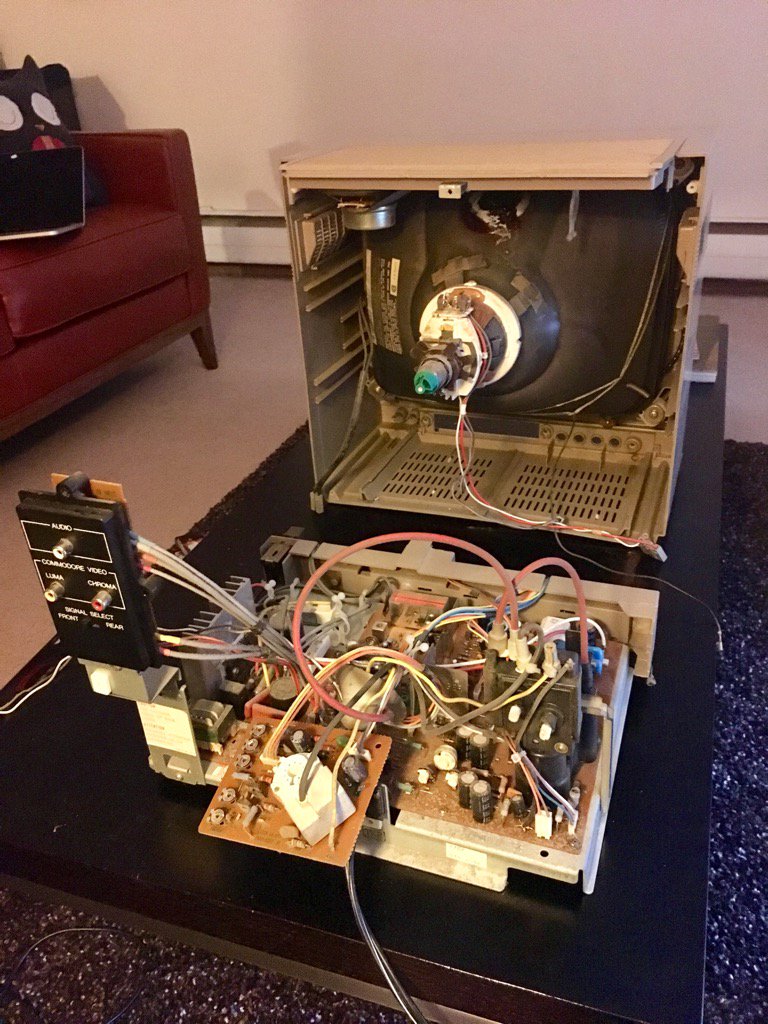
Do all1702s have the same caps, or is there variations like the c64 revisions?
I think they’re the same caps. On the site I bought them from, they’re said to be for 1702 and 1702T. I don’t see any other cap kits for the 1702.
I just fired up my 1702 after it had been sitting unused for probably 24 years. I’m getting some “pop” noises and the display cuts out for a moment. I turned it off after it happened a couple of more times. The last time I heard pops like that, it was from that time period in 2007ish when a lot of manufacturers were using bad caps. I guess the time has come for my 1702 to get its caps looked at also. I hope it is not something more serious though.
It probably needs to be recapped. Other possibilities are that there are some bad solder joints that need to be reflowed.
I suspect you are correct. I tried getting a 1084 resurrected lately and cost was too high. So, did you complete your recap?
Yeah, I was able to recap it about a year ago. The color looked a bit better, but I still had a problem with flickering. I think one of the inputs has some bad joints that I need to re-solder.
Glad to hear it was mostly a success!
Hi, looking to recap my monitor as the picture takes ages to appear on screen. Im hoping recapping remedies this. However Im nervous discharging the thing. Where about should I place the crocodile clips on the case to earth it. Help or advice would be appreciated! thanks
There’s a grounding wire that goes all the way around the back of the
tube. You can see it in the pic above. It’s laying on the surface of
the tube. I clipped the crocodile clip to that and then poked under the
anode cap with the screwdriver head (clipped to the other end of the
crocodile clip/wire).
You may also have a bad flyback
transformer. If recapping the monitor doesn’t fix things completely, you
may need to replace that.
Good luck! Let me know how it goes.
Thanks you thats brilliant. In terms of the fly back transformer. Do you which model I would need and where to buy. Thanks again Jamie
Sorry, not sure which model of flyback you need for the 1702. That info shouldn’t be hard to find online.
I have previously bought a flyback transformer for a different model of monitor from Bob Roberts http://www.therealbobroberts.net/ with good success. It looks like they are currently not taking orders, though. At the minimum, you might be able to find out which model of flyback you need from his site and search for it elsewhere.
https://uploads.disquscdn.com/images/93a7f34d2d441633b04f9a79175ce299474d923c30a67dd8442def149ab7e667.png