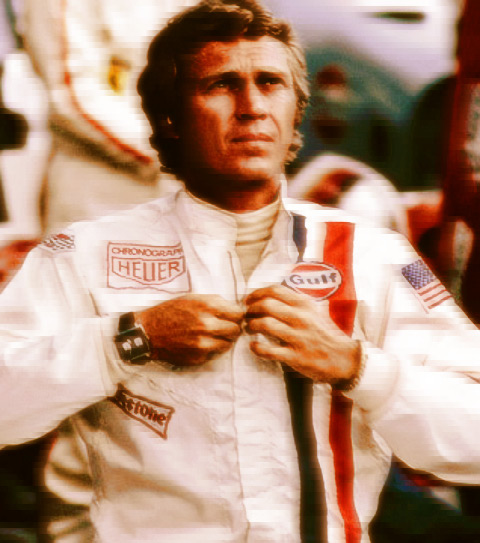This site is up and lil todo has been submitted to the Windows Phone Marketplace. We’ll let you know when it’s available for download. For now, you can visit the lil todo page for more information.
That said, I wanted to mention the submission process for the App Hub. I have to admit it was surprisingly easy to submit the app and the instructions were fairly clear on what to do. However, it did help that Microsoft provided a walkthrough page to detail each step along the way since the submission form isn’t that crystal clear on what you need to do.
One thing that was a surprise was the size of the app image that you need to submit for the ApplicationIcon.png file. If you’ve used Visual Studio to create a WP7 app, you’ll know that this is a 62×62 PNG. Strangely, when you submit your app, you must supply a 99×99 PNG instead. You must also supply a 200×200 PNG for your application tile (i.e. Background.png). When creating your app, this is normally a 173×173 image (who comes up with these images sizes anyway?).
Apart from the image size weirdness, there weren’t any real issues when using the submission tool. The next step now is to see how long it takes for them to certify my app and get it into the store. I submitted around midnight Sunday 4/4/2011, so let’s see when I get the approval email.