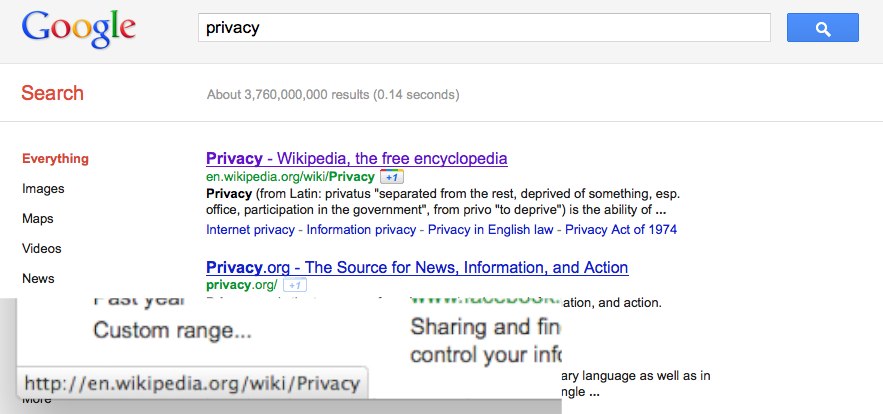Every time you search on google.com and click on one of the results, Google records that click. They’ve likely been doing this for a while, but I’ve only really started noticing it lately because their redirect servers are oftentimes slow, so you can actually see the hand-over happening.
Google is pretty clever about hiding the fact that they are recording the clicks by presenting a different URL when you hover over the a search result. Try this: do a search on google.com and hover over one of the results.
Look at the bottom of your window and see what the link’s URL is. Hey, looks okay, right? Google isn’t redirecting you to one of their servers or anything, right? Well, try clicking on the mouse, but don’t release the mouse button yet. Now look at the status bar:
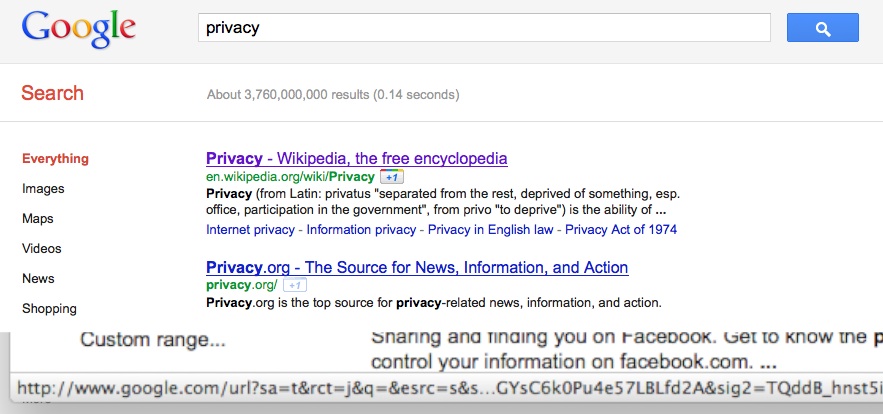
(This works on Firefox. I’m not sure how it appears on other browsers.)
Aha, the browser reveals the truth. What’s happening is Google is taking you to another site to record this click, then sending you to the real site. There’s two reasons why this is annoying: 1) privacy and 2) it slows down your browsing experience. I’m not really going to discuss the privacy issues here. If you don’t mind Google tracking your clicks (perhaps because they are providing you a free service), that’s fine. However, from a pragmatic point of view, it does slow down your browsing experience.
So how do you turn it off? I’ve discovered a quick way: use Scroogle. Scroogle provides a way to do searches on Google anonymously and doesn’t track your clicks. If you are using Firefox and like to use the search field in the top-right corner of your window, you can install a Scroogle search plugin from here.
I’m going to round up some other ways of bypassing search tracking and will post them here when I get more info. In the meantime, here are some more posts about this issue from other bloggers:
– How to Stop Google, Yahoo & Bing from Tracking Your Clicks
– Why Google keeps your data forever, tracks you with ads
– Facebook Is Tracking Your Every Move on the Web; Here’s How to Stop It