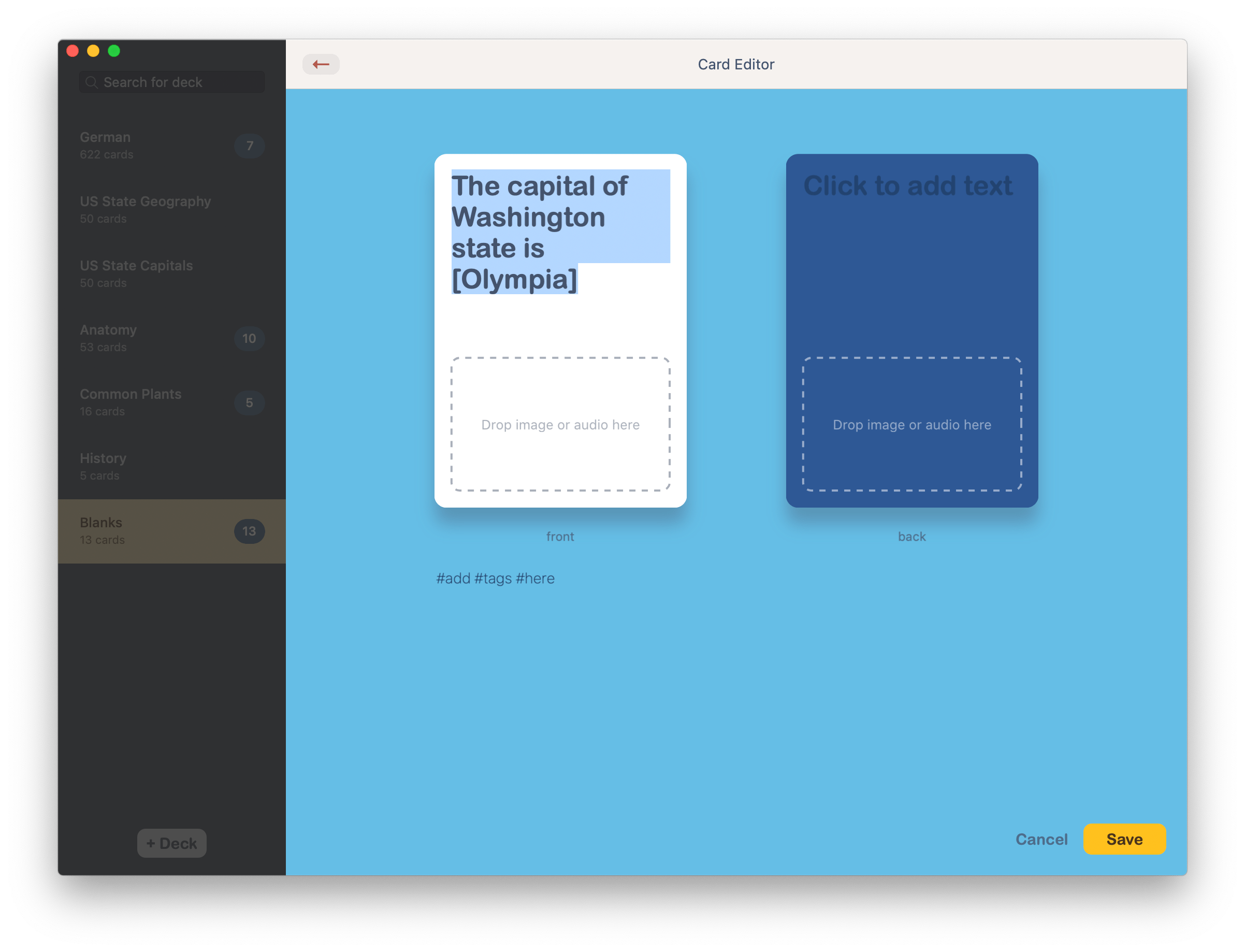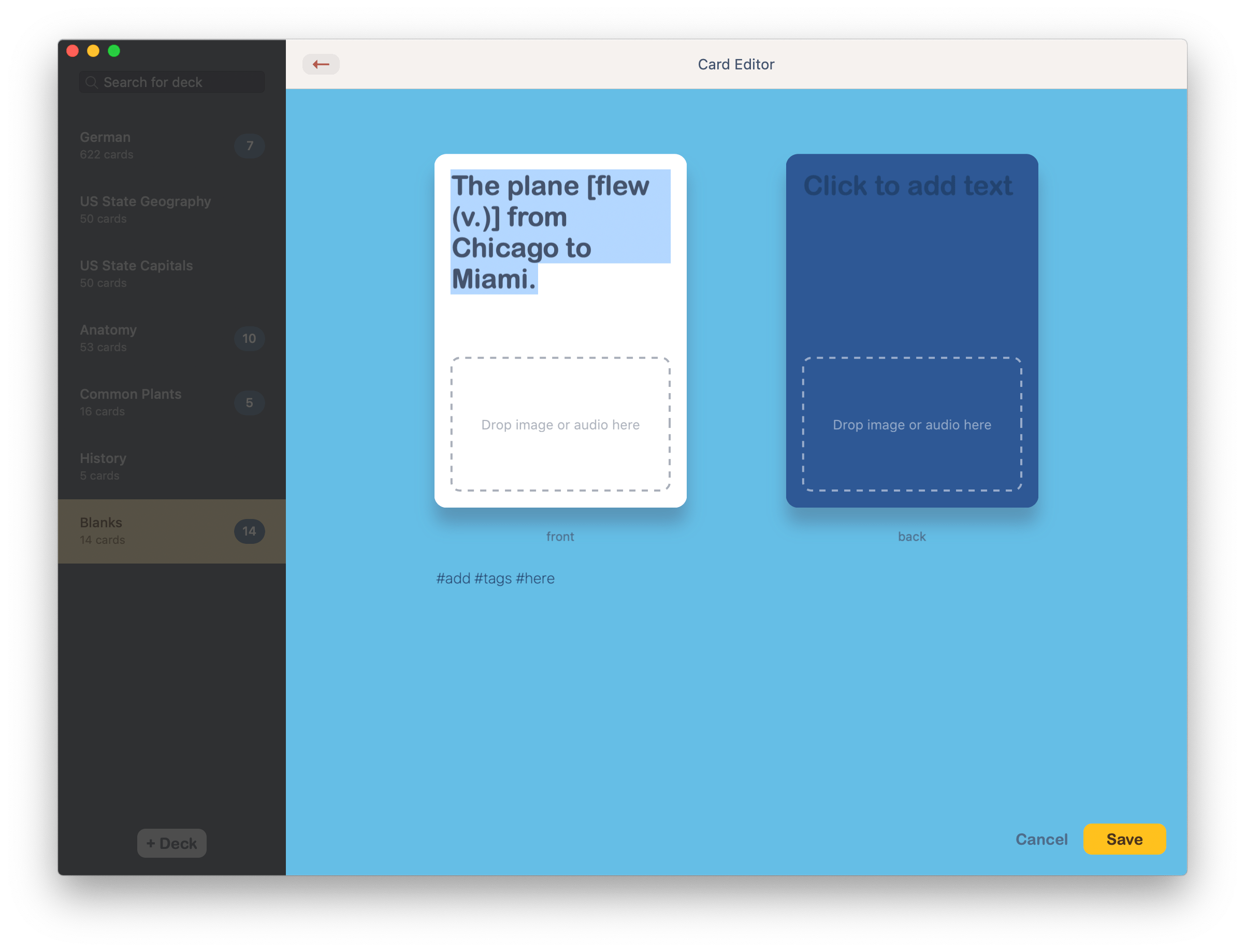I’m working on adding a new feature to the app, which I’m calling “Blanks”. This is also known as “cloze deletion”. What it allows you to do is take existing text and obscure, or “blank out”, portions of it.
I wanted to make this feature incredibly simple to use and I think I’ve devised a great way to do it. Here’s an example of a phrase that has a blanked portion:
The capital of Washington state is [Olympia]
If you enter the above in the front card, when it is presented to you, Olympia will be replaced with a blank. When you flip to the back card, you’ll see the answer, Olympia.
What you enter:
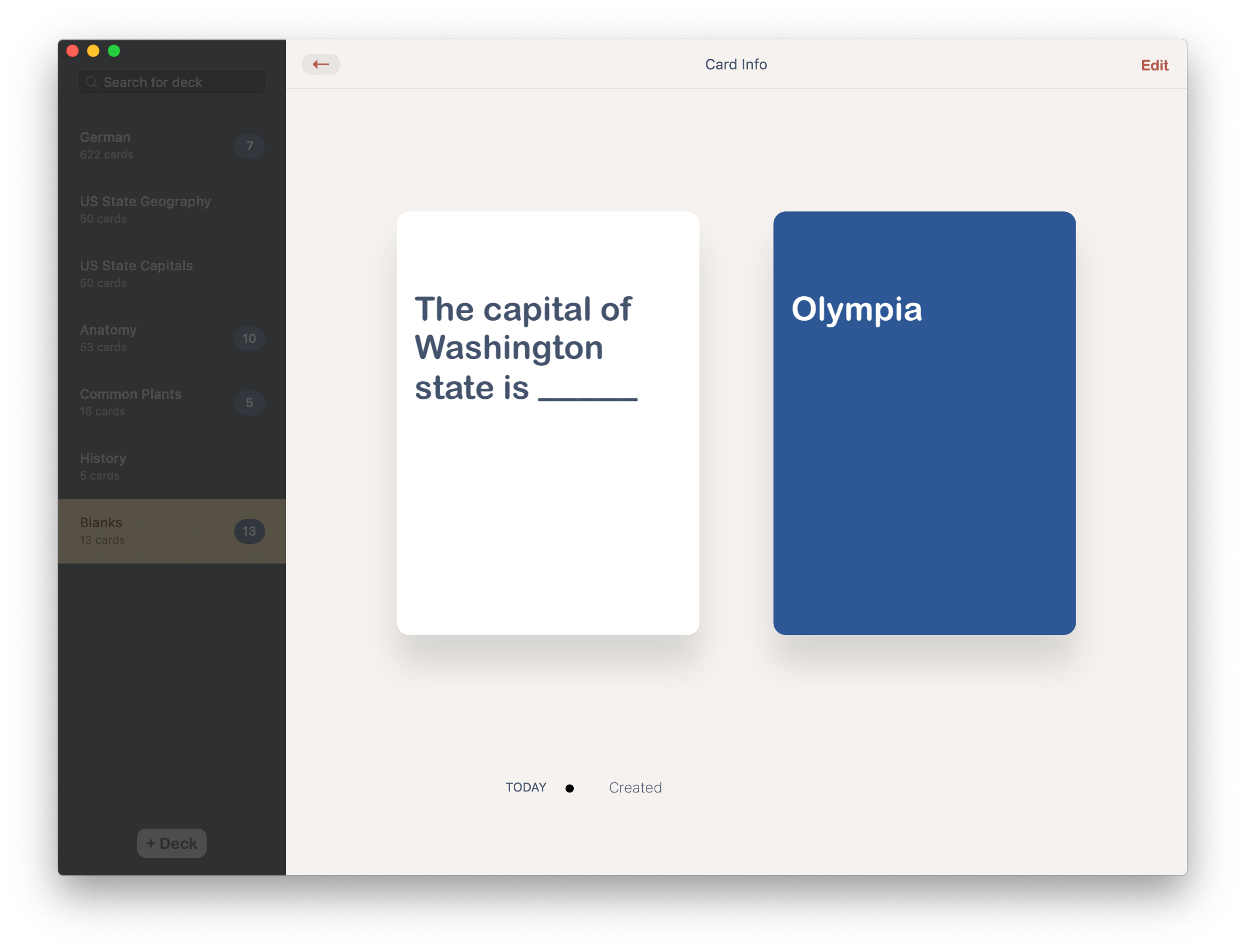 Could it be any simpler? You can also add a hint in parentheses and it’ll show up beside the blank:
Could it be any simpler? You can also add a hint in parentheses and it’ll show up beside the blank:
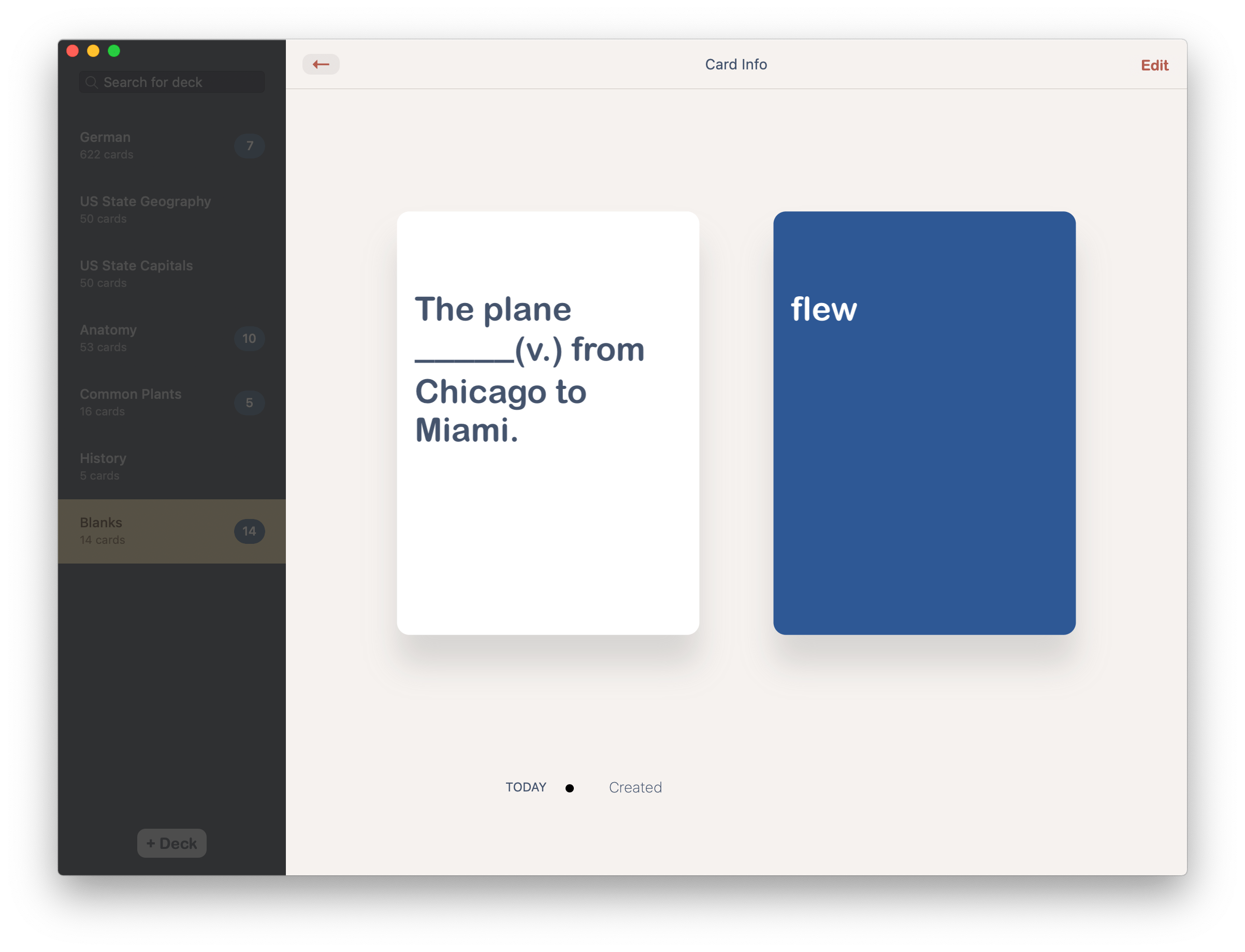 The really amazing thing to me is combining this feature with .txt file import. You can very, very quickly edit a huge list of sentences, converting them to cloze deletion cards. I typed the following text in a minute and dragged it into the app to create cards––even faster than using the UI directly!
The really amazing thing to me is combining this feature with .txt file import. You can very, very quickly edit a huge list of sentences, converting them to cloze deletion cards. I typed the following text in a minute and dragged it into the app to create cards––even faster than using the UI directly!
JFK pledged to put a man on the moon by [the end of the decade]. The [Apollo 11] mission landed on the moon in [1969 (year)]. [Buzz Aldrin] was the first person to step on the moon. The capital of Oregon is [Salem]
That’s “Blanks”, a new feature coming to the app in a few days!