I have one of these USB 2.0 Ethernet Adapters plugged into a 2017 MacBook Pro 15″ (the one with the absolutely useless Touch Bar).
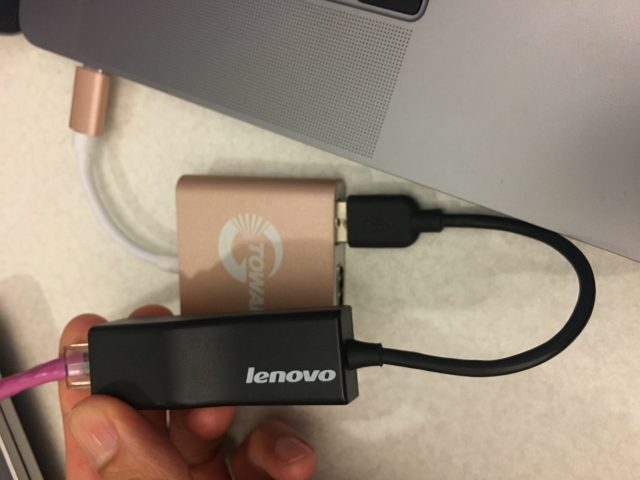 I’m putting this post up to let you know it’s not possible, at least from my experience, to get the drivers from ASIX working.
I’m putting this post up to let you know it’s not possible, at least from my experience, to get the drivers from ASIX working.
I downloaded the drivers from this page: http://www.asix.com.tw/products.php?op=pItemdetail&PItemID=105;71;101
I ran the installer, restarted my MacBook Pro. On restart, I brought up System Preferences/Network and the USB Ethernet adapter was nowhere to be found in the list of available network interfaces.
If you are able to get it working, please let me know. Otherwise, don’t waste your time. (I’ve put up this page so if anybody else tries it they will be warned in advance!)
better late than never , here’s what you need to do : https://wptron.com/use-a-generic-usb-2-0-10100m-to-ethernet-adaptor-on-macos-10-12-sierra/