Structure Your Writing with Ease
Card Buddy helps you organize a story using draggable index cards
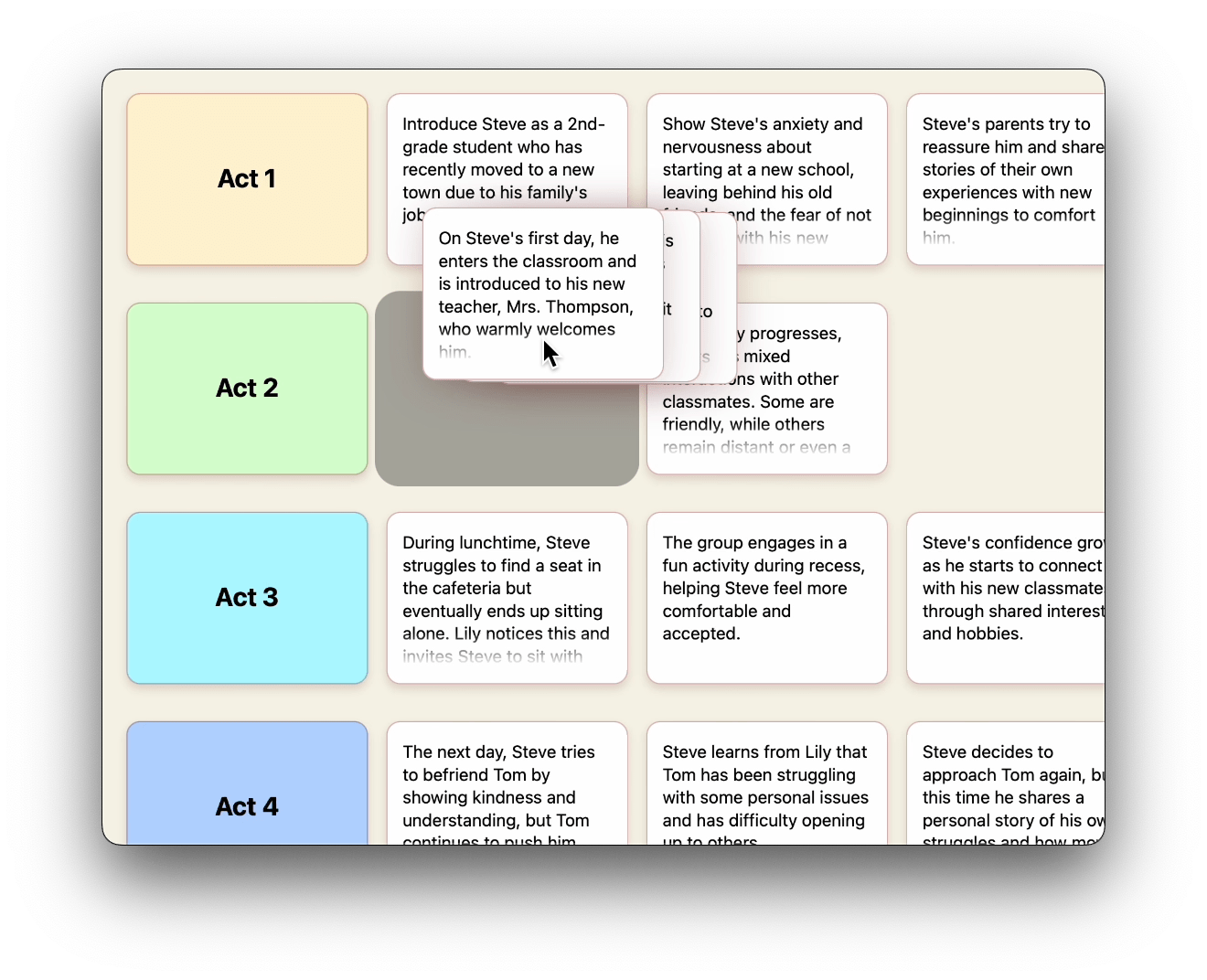
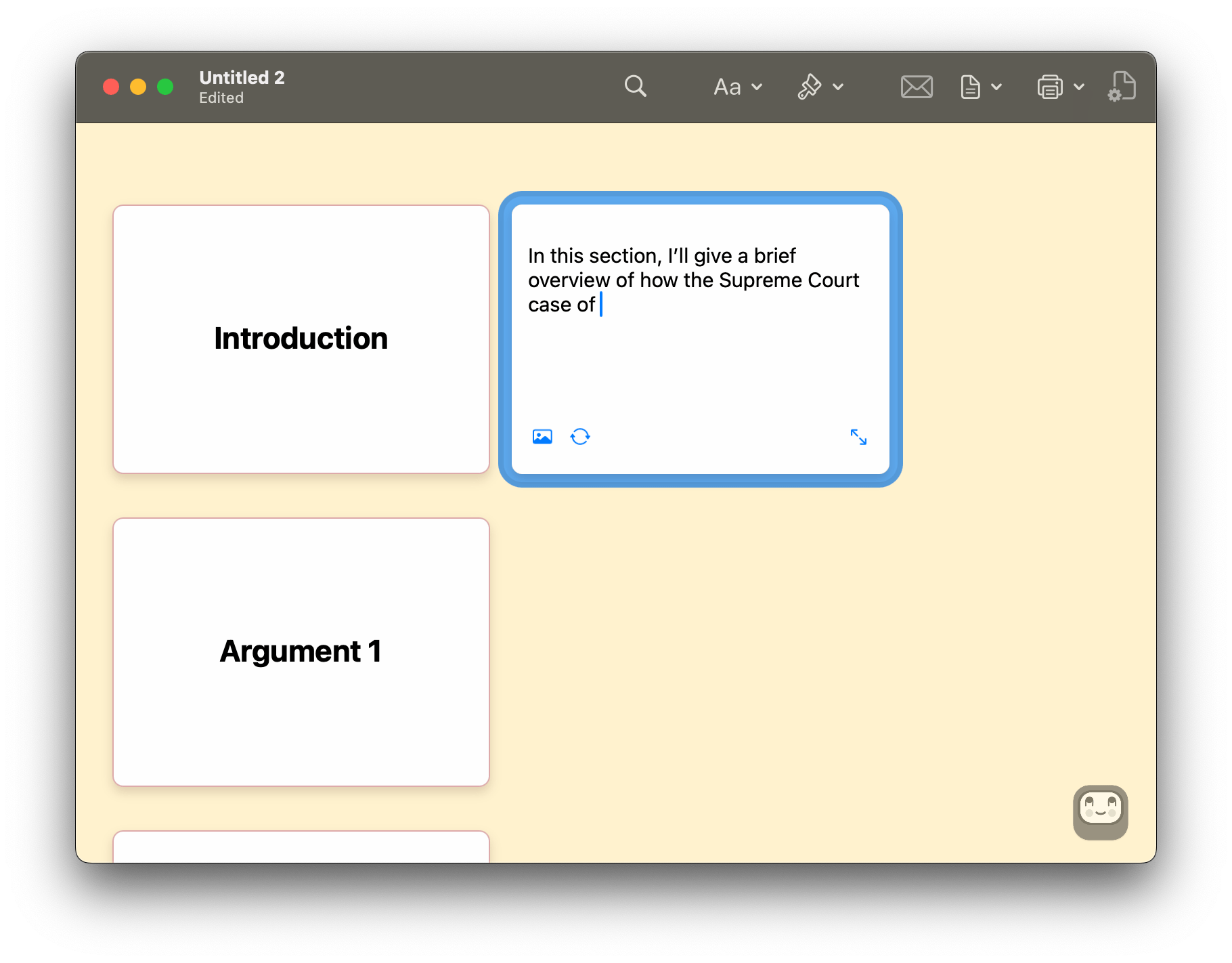
Tired of complicated writing tools?
Card Buddy is minimalist and uncomplicated, so it only takes a minute to learn.
Want to know when an idea or character shows up?
Use Search to find out which cards reference a keyword.
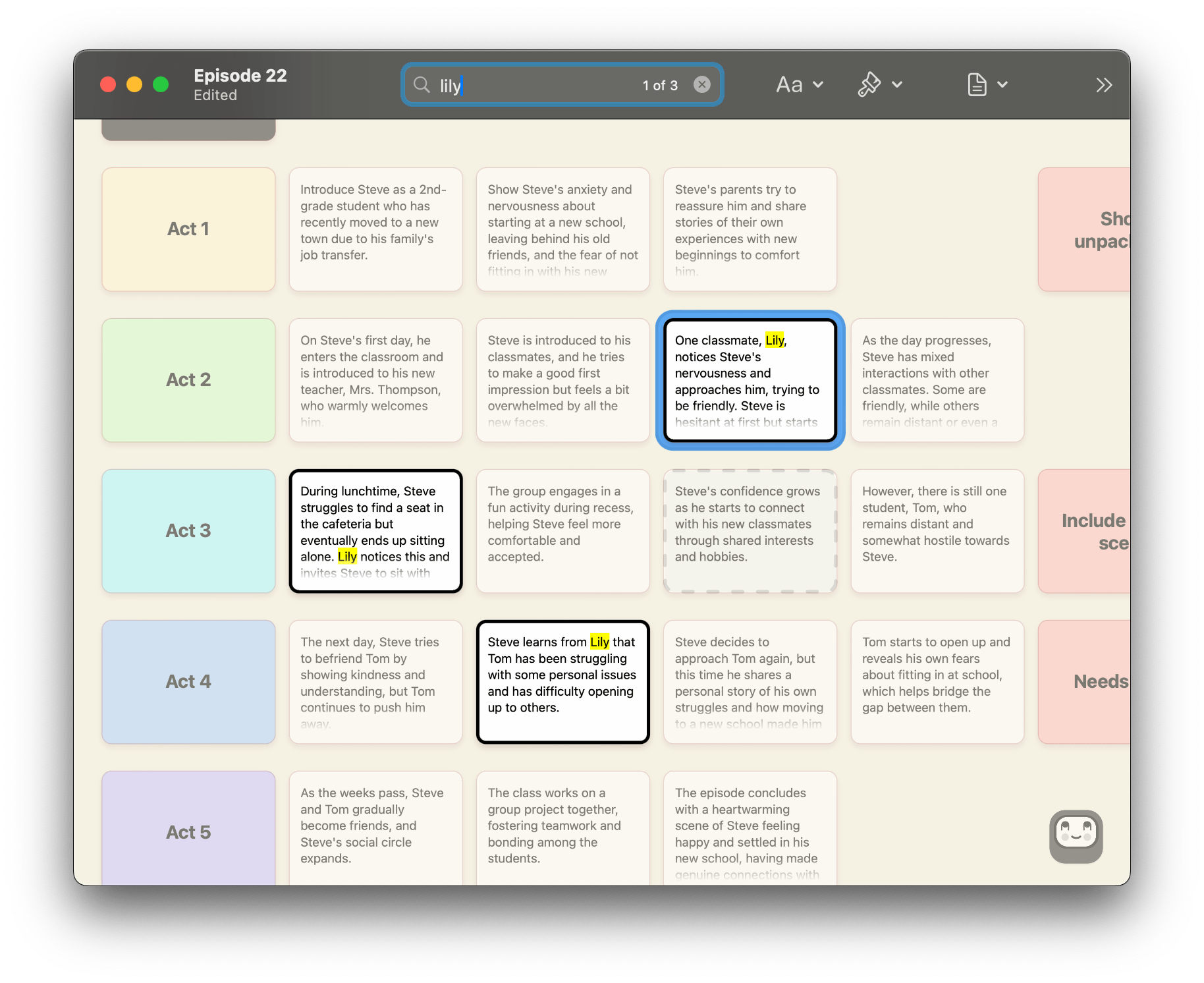
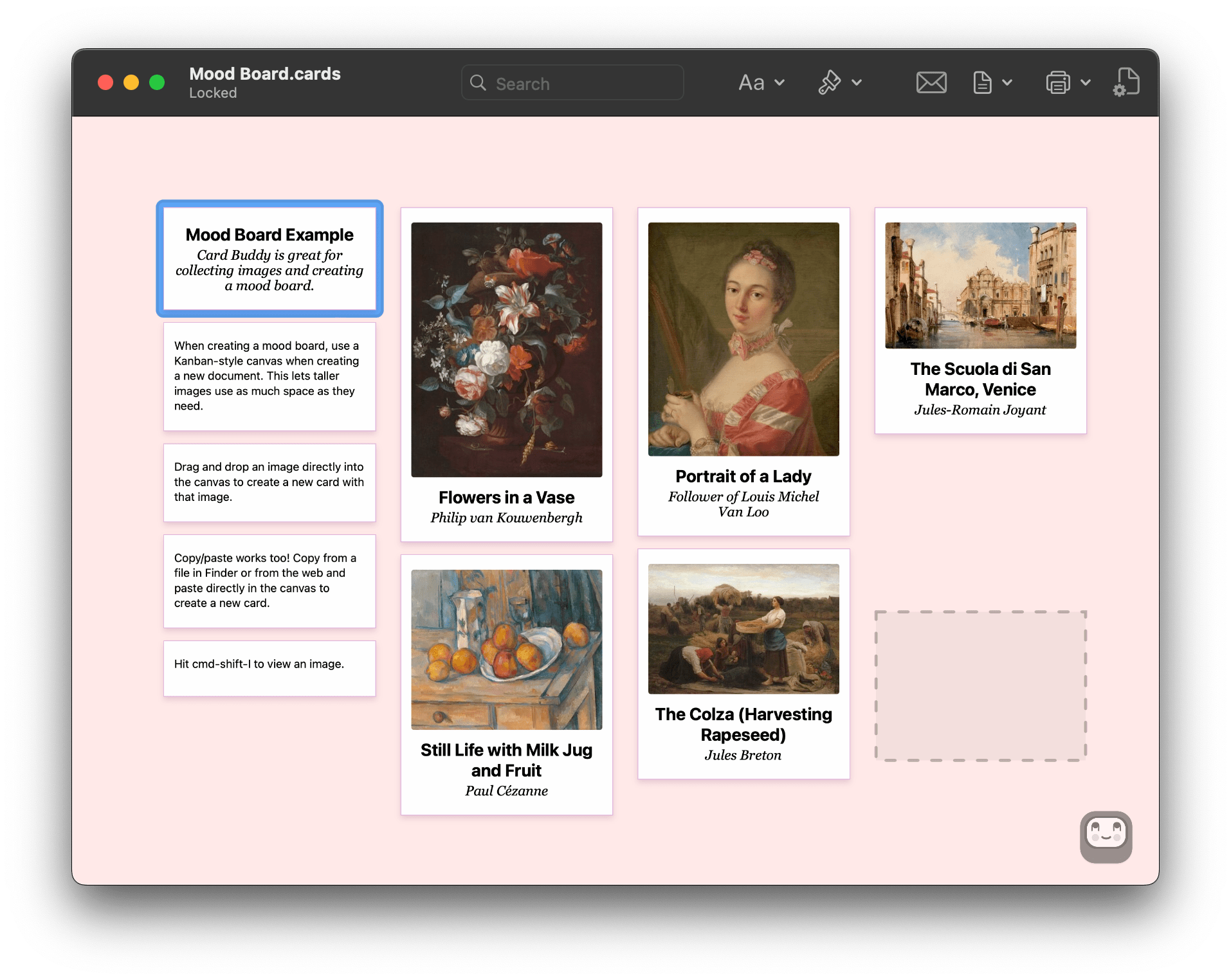
Need a place for your stuff when you're brainstorming?
When you're trying to find a vibe, Card Buddy makes it easy to write your ideas down. Images are totally cool to include, too.
Step Back and See the Bigger Picture
Zoom out and quickly see how many ideas you have and how they relate to each other.
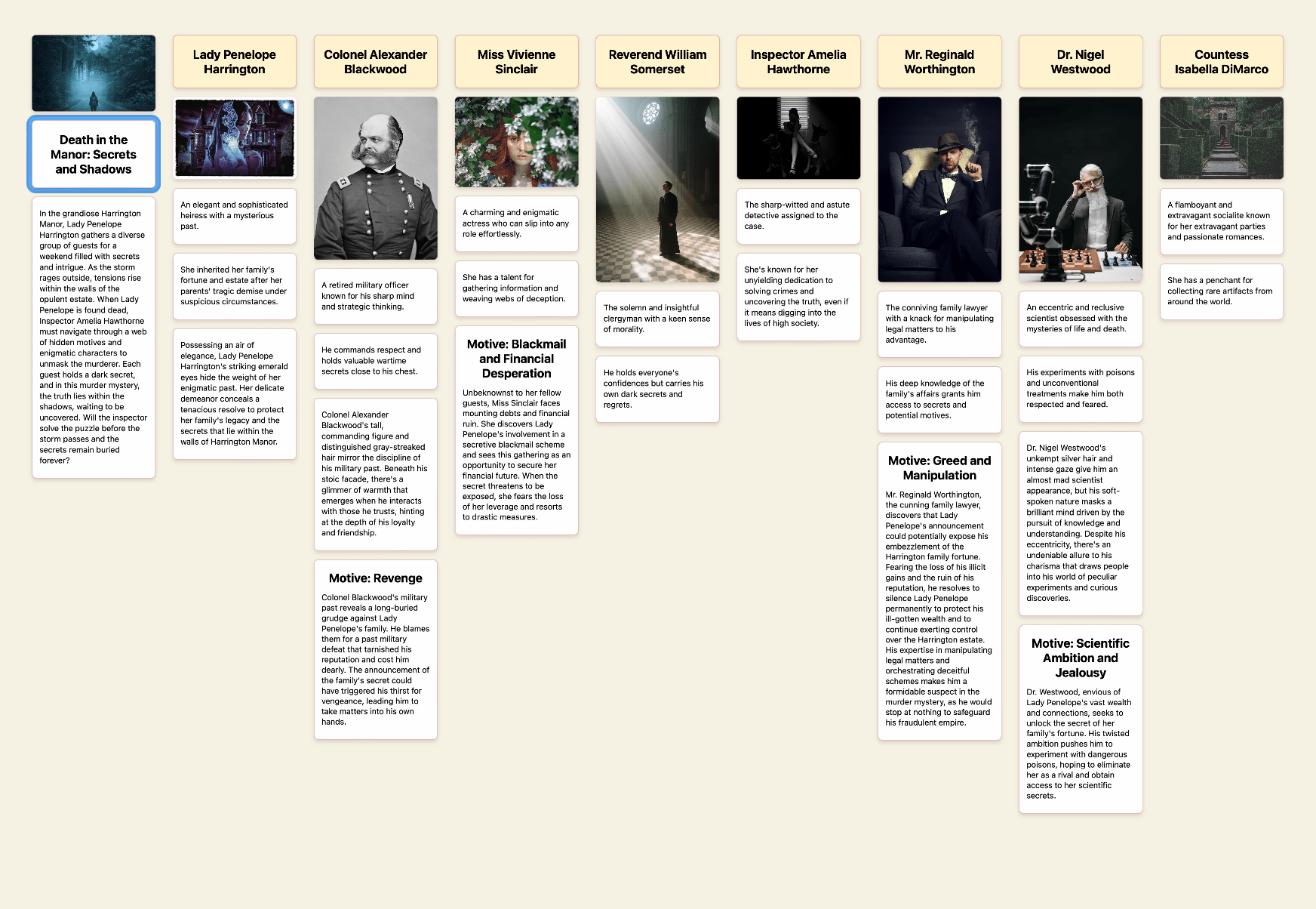
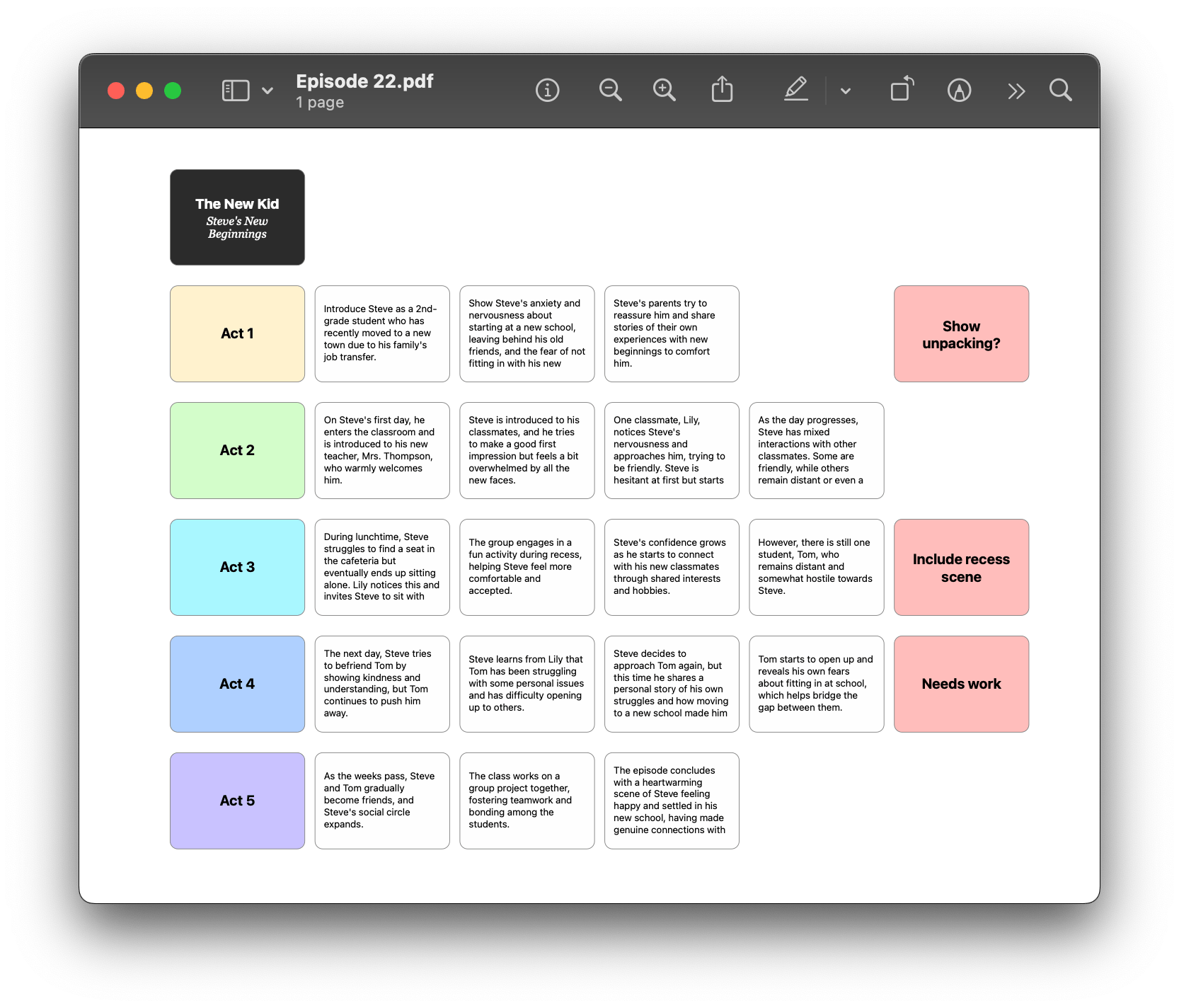
Need to share your notes?
Export to PDF or print out and bring to your next client meeting.
Highly Rated in the App Store
“Just a few hours into using Card Buddy and I love it. It is a great way to organise note cards on a board to view and rearrange.”
“Astonishing! I have searched for years in vain for an app like this.”
“The app I've been waiting for. The developer is very responsive, so I'm looking forward to updates and improvements!”
Features
- Auto-arranging Cards — The magic of Card Buddy is its auto-arranging cards. Move cards around and watch as other cards on the board shuffle out of the way.
- Stackable, too — Once in a while, you may want to stack your cards. Card Buddy makes this possible, too!
- Learn It in Seconds — Uncomplicated by extraneous features. It'll only take a minute to understand how to use Card Buddy.
- Powerful Keyboard Control — Use the arrow keys to navigate, and Enter to start editing anywhere. It's like operating a beautiful spreadsheet of index cards.
- Create Beautiful Cards With Little Effort — Markdown and auto-styling gives you beautiful cards quickly and easily. No need to futz with font controls.
- Grid or Kanban Layout — With Grid, all cards are the same size, but sometimes you want to organize things into columns, so kanban mode gives you just that using autosizing cards.
- Search and Highlight — Use search to highlight cards matching the terms. Find out where characters or ideas are introduced.
- Double-Sided Cards — Cards can be flipped to write on the back.
- Colors — Customize cards with colors to indicate works in progress or cards that need attention.
- Customizable Canvas — Adjust the card shape and size to your liking. You can also customize spacing, canvas color, and even card corner radius.
- Export to PDF or Print — Share the full canvas as a single page, as a linear document, or as individual cards.
- Export to Markdown — You can export all of your cards to a single Markdown file.
- One Purchase, One Time — A one-time purchase gives you access to both Mac and iOS apps on all devices using your Apple ID.