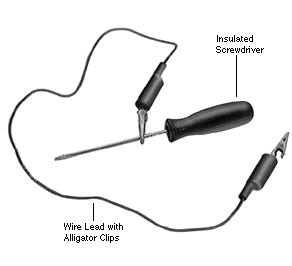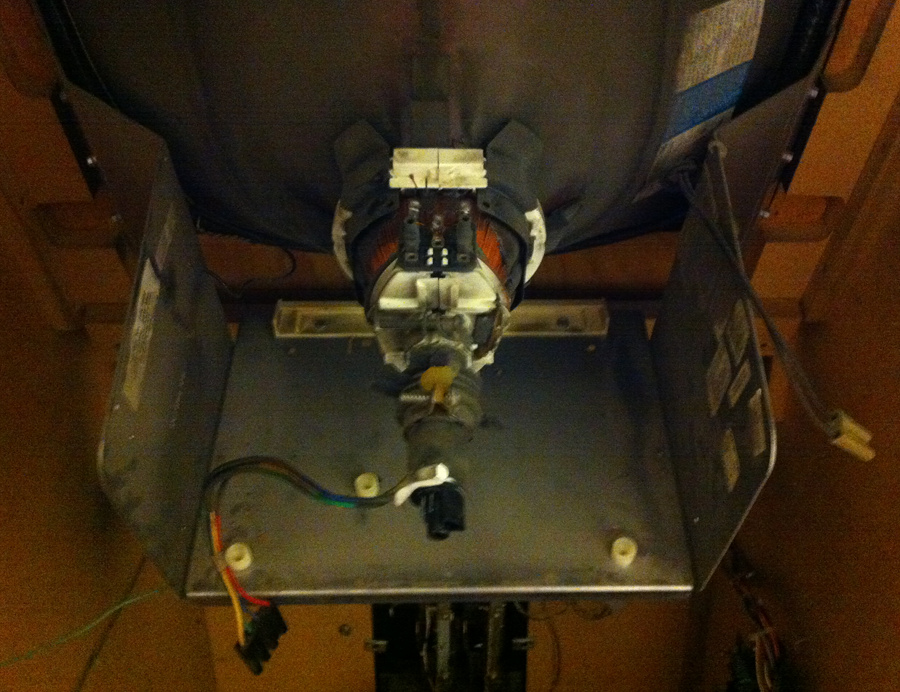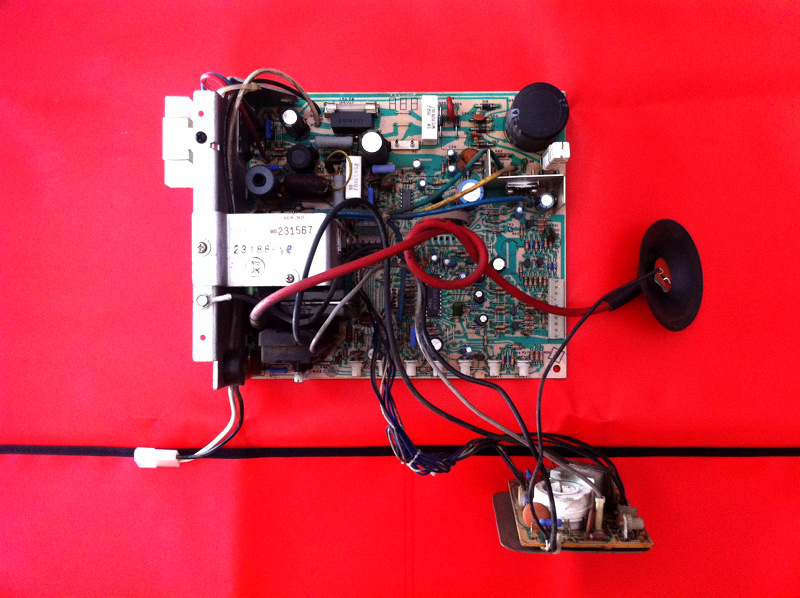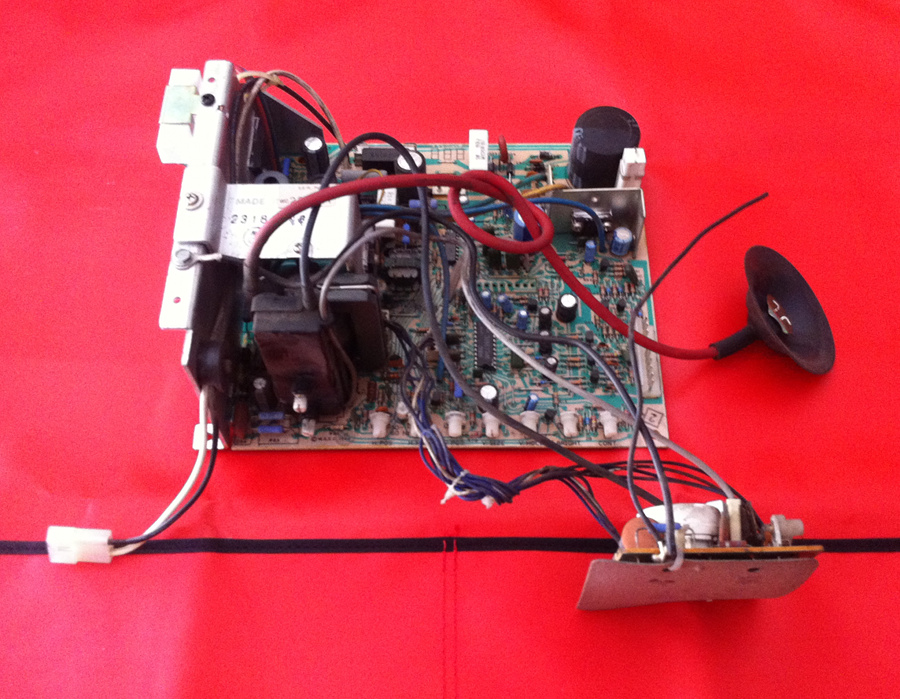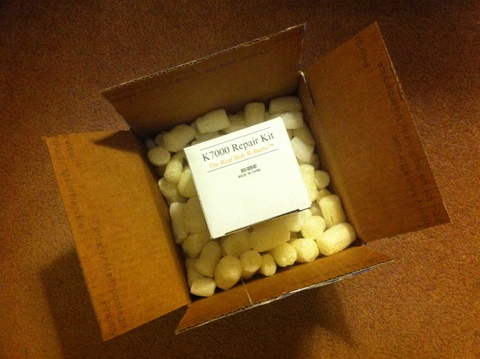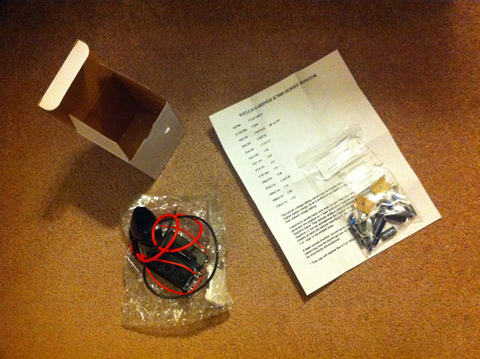If you’re just joining us, a few weeks ago, I got a free, yes, free, Street Fighter II: Champion Edition arcade machine. I turned it on and found there was no sound and the screen was all green. Since then, I’ve determined the original arcade board (the PCB) was bad. However, the screen remains green, so I’ve been doing research to find out what exactly I need to fix on the CRT monitor to get it working again.
My monitor chassis is a Wells Gardner K7000 and on the advice of several people who have worked on monitor repair before, I was told to replace the capacitors, the flyback, and the Horizontal Output Transistor, i.e. the HOT.
Over the course of two late nights, I made the repairs. (Boy, I learned a lot. I’ll have a separate blog post on some tips for replacing the flyback and caps.) I put the monitor chassis back in the arcade machine today to see the results of my hard work.
Here she is after getting a new flyback, caps, and HOT. I cleaned up the PCB and wires as well, so she’s looking real clean:
The good news is nothing blew up. I can also adjust the the screen enough that I can actually see some gameplay! The flyback is working much smoother. The old one had high pitched hiss. When compared against the YouTube video I took of this a few weeks ago, you can see that there are no more wavy vertical lines on the right. I suspect the replaced capacitors fixed this up.
The bad news is that it’s still green and still has horizontal lines. 🙁 Actually it’s green with hints of blue. If I crank up the brightness or contrast, I see even more blue. This was what I was seeing before the repairs as well.
Here are a couple of pics:
In the end, I am happy with my work doing the cap kit and flyback repair. I can’t believe I actually did it. However, there’s still more work to be done, so stay tuned.